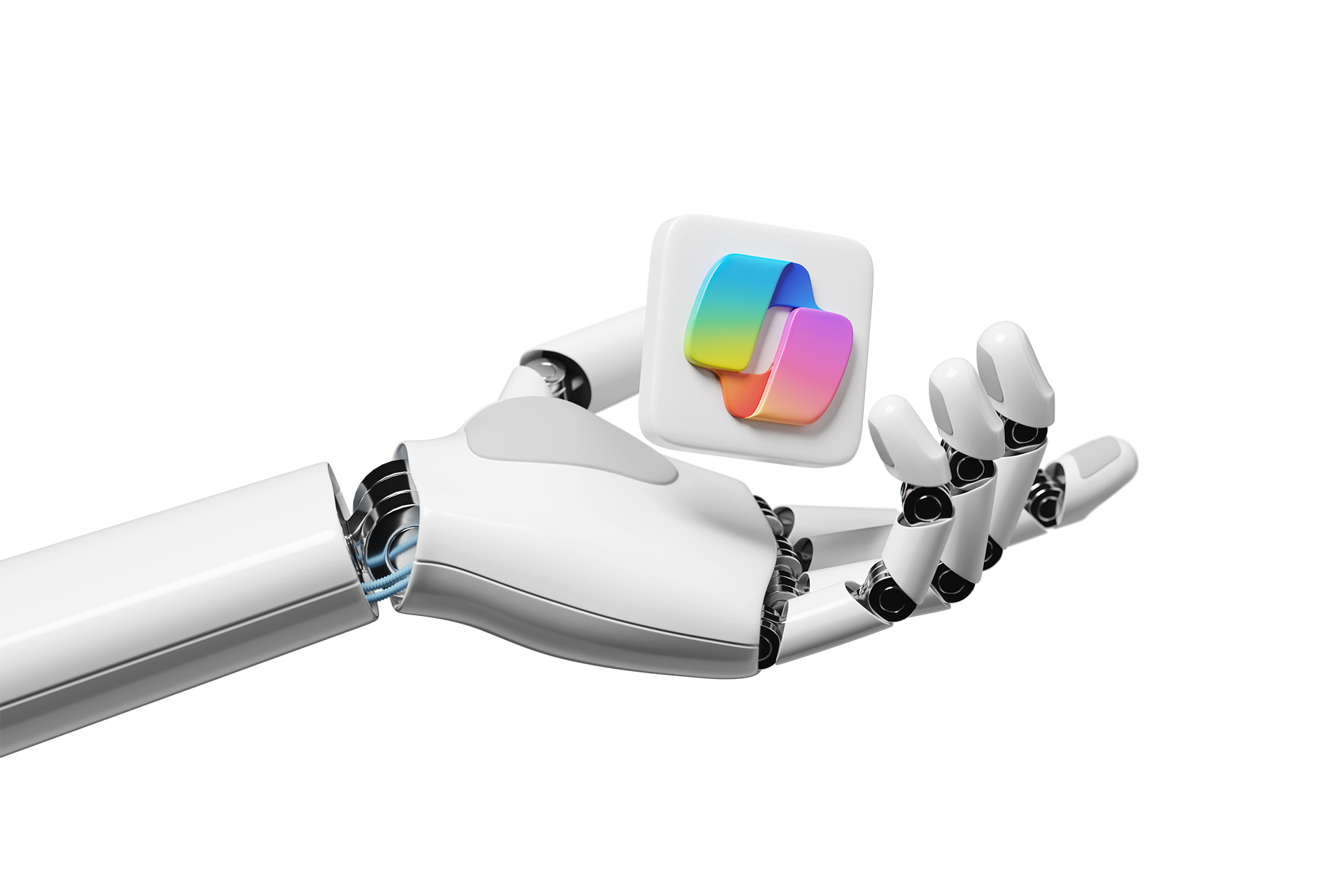Your Internal Products Need Love Too

I’ve worked in software development for a long time and have been a UX designer for more than 15 years, so it’s safe to say that I’ve been around the proverbial block a few times. Over the years, trends come and go, but certain ideas persist.
One of the most prevalent trends I’ve encountered is the utter disregard with which executives and product teams treat internal products. By “internal product” I mean systems and tools that companies build in-house for their own teams to use. These could be administration tools for customer-facing products, IT tools, or other systems, but the common attributes are:
-
The company builds and maintains the product itself.
-
The product is primarily used inside the company by its own employees or contractors.
Since I like making really short, numbered lists, here are three things that are also (almost) always true of internal products:
-
Every company has them.
-
They are critical to the company’s operations.
-
They are difficult or confusing to use.
Over the years I’ve found that I’ll occasionally hear from a product manager with regard to one of these tools. It’s often a simple request, often something like, “Hey, do we have a standard icon for [insert some new feature]?” I’ll ask for a little more context and offer to put together some designs for the new feature. And the response is almost always the same:
“We don’t need a design for this, it’s just an internal tool.”
If you’re a product manager or business leader, you know that you have either heard this or said it yourself. Go ahead and admit it. You know it and I know it.
I get it: all businesses want to put their best foot forward for customers because customers give us money. Customers generate revenue and internal products don’t. Oftentimes they are ways of automating tasks that would otherwise require someone to manually write and run code or database scripts or some other painful-but-necessary job.
But have you ever thought about much more you could save by investing a little extra time and effort to make your internal products highly usable and efficient for the people using them?
Good Design Makes Money
There are all kinds of metrics and studies around the business benefits of a good user experience. A study by Baymard Institute estimates that bad design costs business up to 35 percent of sales: a whopping $1.4 trillion. And Forrester has found that a $1 investment in UX produces an average benefit of $100.
Which is neat and all, but internal products don’t generate revenue so none of this applies, right?
Not exactly. There are lots of good reasons to invest a little in building positive user experiences into your internal products, many of which bring tangible ROI.
Improved Morale
I’ll start with the easy one: you don’t like using crappy software and your teams probably don’t like it either. Employee retention can be a real problem for managers, especially on support teams who are often tasked with using internal products. Are employees going to quit because the system they have to use for their day-to-day sucks? Probably not, but employees rarely leave for a single reason and besides, who wants to have their job be harder than it needs to be?
Easier Onboarding
Hiring new employees is expensive, typically costing between $4,000 and $20,000, not including salary and benefits. A smooth on-boarding process is key to retention; a study by Paychex reports that 52 percent of employees feel undertrained for their role and as many as half of new hires are already considering leaving their current jobs.
So if onboarding new employees is expensive and difficult, why make it worse by handing them poorly-designed tools that make their jobs harder? In addition, your experienced staff are going to have to spend more time conducting training, or just doing tasks themselves because it seems easier.
More Efficiency
A well-designed and organized product can greatly reduce the time users spend on a given task. By organizing the data, inputs, and actions and by optimizing the flows to match users’ mental models a well-crafted UX design can optimize employee efficiency.
In addition, a design that uses familiar patterns – probably matching those of your other products – can greatly reduce the cognitive load placed on your employees, further boosting productivity.
Reduced Errors
Bad UX can lead to errors, often costly ones (see next section). But even seemingly minor errors can cause problems. What if a support team member makes a mistake that shows up in a customer’s system? Now your internal tools problem has become a customer satisfaction (CSAT) problem. A well-thought out design can help prevent errors by guiding employees through tasks and providing effective feedback along the way.
Lower Development Costs
Designers can work though the user flows and scenarios while considering the user’s thought processes and needs. Most design teams already have design kits and style guides at their disposal, which means that they can effectively solve the problem at hand and present a ready-made design to your developers. This means that developers don’t have to worry about page structures, layout, colors, icons, and so on. They can take the design and run with it.
And finally, it’s cheaper to rework a design or prototype than to fix code once it’s done.
Bad UI Design Cost Citibank $500 Million
So maybe you’re not sold on the standard (but well-proven) “you get tons of ROI from UX design” argument. Have you ever thought about how much your crappy UI could cost you in errors? Citibank probably does now!
Back in August 2020, Citi was transferring money to some of Revlon’s creditors when a poorly-designed user interface caused a subcontractor to mistakenly transfer $900 million instead of $7.8 million.
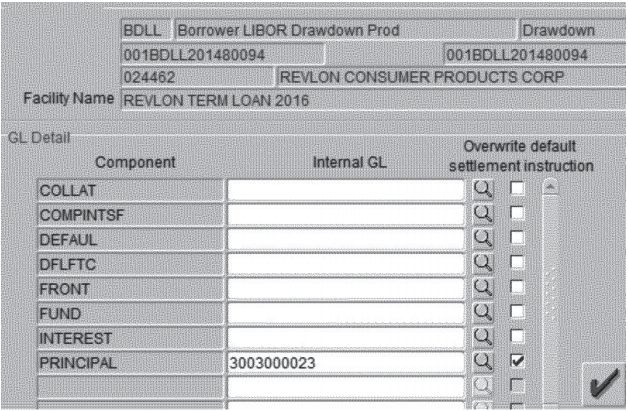
From the Ars Technica article:
The subcontractor thought that checking the "principal" checkbox and entering the number of a Citibank wash account would ensure that the principal payment would stay at Citibank. He was wrong. To prevent payment of the principal, the subcontractor actually needed to set the "front" and "fund" fields to the wash account as well as "principal." The subcontractor didn't do that.
Some of the creditors were gracious enough to give the money back, but others decided to keep that sweet, sweet cash, to the tune of $500 million. In the end, the courts agreed that the creditors were not obligated to return the money.
Now, I know what you’re thinking: “That could never happen to my company! We have checks in place to make sure that everything is correct before going to production.”
Right, because a bank with a $100 billion market cap would have never thought to have internal controls! Also from the Ars article:
Citibank's procedures require that three people sign off on a transaction of this size. In this case, that was the subcontractor, a colleague of his in India, and a senior Citibank official in Delaware. All three believed that setting the "principal" field to an internal wash account number would prevent payment of the principal. As he approved the transaction, the Delaware supervisor wrote: "looks good, please proceed. Principal is going to wash."
Whoops. You don’t want that to be you. Fix your internal UIs.
Disclaimer: While working at Razorfish I was assigned to a Citibank account and often worked on-site at a Citi location. However, I was not involved in the division or systems related to this.
Summary
Every company builds and maintains tools for their own internal use. It’s very common to treat these tools as unimportant, or just another line item on the expense ledger. But by investing a little extra time and effort into these internal products, companies can reap the benefits of happier employees, lower onboarding and development costs, and fewer errors.
So the next time you’re working on your internal products, consider engaging your company's UX design team to get their input. It will be well worth the time and effort.